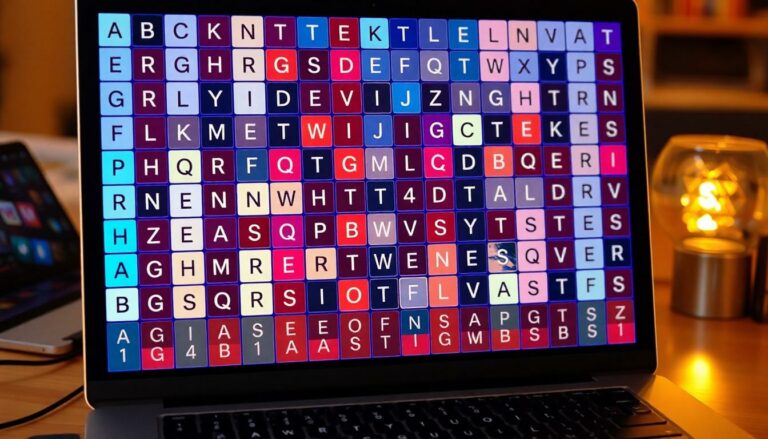Imagine diving back into the pixelated worlds of your childhood, where every jump and power-up brings a rush of nostalgia. Linux retro gaming isn’t just a pastime; it’s a glorious revival of classic titles that can make any tech-savvy gamer feel like a kid again. With a few tweaks and some clever software, those old-school gems are ready to shine on modern machines, proving that age is just a number—even for video games.
Overview Of Linux Retro Gaming
Linux retro gaming encompasses the practice of playing classic video games on Linux-based operating systems. Gamers can explore titles from the 80s and 90s, utilizing software that facilitates compatibility with vintage games. Multiple emulators, such as DOSBox and ZSNES, allow seamless play of different game formats, thus expanding the library of available games.
Support for various platforms exists, including arcade games, NES, and Sega Genesis. Linux users often benefit from community-driven projects like RetroArch, which consolidates multiple emulators into a single interface. An active community contributes to ongoing development, enabling improvements and updates for a better gaming experience.
Hardware requirements for running retro games on Linux often remain minimal. Most classic titles do not demand extensive system resources, allowing them to run smoothly on older hardware. Accessibility of these games encourages enthusiasts to revive and relive their childhood memories without investing in expensive equipment.
The emergence of dedicated distributions, such as Lakka and Retropie, streamlines the process of setting up a retro gaming environment. Users can install these distributions directly onto their systems, simplifying the configuration process. After installation, players enjoy a curated selection of pre-configured emulators and games, enhancing the overall experience.
Linux retro gaming represents a unique fusion of nostalgia and technology. Gamers can celebrate the rich history of video games while enjoying modern conveniences provided by Linux. With robust support and a thriving community, the landscape of retro gaming on Linux continues to grow, making it a cherished domain for both new and seasoned players.
Popular Linux Distributions For Retro Gaming

Various Linux distributions cater to retro gaming enthusiasts. These operating systems often come equipped with user-friendly interfaces and robust emulator support.
Ubuntu
Ubuntu stands out for its ease of use and versatile software repository. Gamers can easily install a range of emulators, such as RetroArch and ZSNES, through the Ubuntu Software Center. Community support enhances the experience, offering numerous forums and documentation for troubleshooting. Users can also access package managers like APT to streamline the installation of gaming applications. Ubuntu’s compatibility with hardware makes it a favorable choice for both novice and seasoned gamers. This distribution’s regular updates ensure stability, contributing to a seamless gaming experience.
Arch Linux
Arch Linux appeals to those seeking a customizable environment for retro gaming. Users enjoy the control it provides over system configurations and installed software. The Arch User Repository (AUR) serves as a treasure trove of gaming-related packages, including emulators and front-end solutions. Gamers can easily find tools for arcade games, NES, and Sega Genesis, among others. Its rolling release model guarantees access to the latest software without the need for complete reinstallation. Arch Linux’s active community fosters knowledge-sharing, making optimization for retro gaming an exciting endeavor for experienced users.
Setting Up Your Linux Retro Gaming Environment
Setting up a Linux retro gaming environment involves a few key steps to enhance the gaming experience. Users can efficiently run vintage games by installing suitable software and configuring settings.
Installing Emulators
Install popular emulators to play classic games. DOSBox emulates MS-DOS, allowing access to old PC titles. ZSNES supports Super Nintendo games, while other emulators cater to specific consoles like NES or Sega Genesis. Users can find these emulators in software repositories for most Linux distributions. For the most seamless experience, consider using RetroArch. This unified platform supports multiple emulators under a single interface, simplifying management. Many implementation guides are available online, detailing how to install various emulators on a variety of Linux distributions.
Configuring Game Controls
Configuring game controls ensures enjoyable gameplay. Start by identifying the input devices such as gamepads or keyboards. Most emulators allow users to customize controls through settings menus. Assigning keys or buttons for actions enhances convenience. Users can often save these configurations for future sessions. Additionally, utilities like Jstest can help test and map gamepad inputs effectively. Proper control configuration aids in replicating the original gaming experience, making it easier to enjoy beloved vintage titles on Linux.
Best Retro Games To Play On Linux
Retro gaming on Linux offers a diverse selection of classic titles across various genres. Below are some of the standout options that gamers can enjoy.
Classic Console Games
Nintendo Entertainment System (NES) titles remain a favorite among retro enthusiasts. Games like “Super Mario Bros.” and “The Legend of Zelda” provide memorable adventures. Sega Genesis also boasts classics such as “Sonic the Hedgehog” and “Streets of Rage.” These games shine due to their engaging gameplay and innovative designs. Emulators like ZSNES and higan make playing these console games easy on Linux systems. Communities surrounding these titles often provide patches and translations, enhancing the gaming experience. Title selections can vary, but these beauties ensure hours of nostalgia and entertainment.
Arcade Classics
Arcade games defined an era of gaming. Titles such as “Pac-Man,” “Donkey Kong,” and “Galaga” are timeless experiences. Players can easily immerse themselves in these fast-paced worlds using MAME (Multiple Arcade Machine Emulator). This emulator allows access to vast arcade game libraries on Linux. A diverse range of games is available through this platform, from shoot ’em ups to puzzle games. Many arcade classics feature simple controls, making them accessible for new players. Frequent online tournaments and leaderboards keep the competitive spirit alive. Enjoying these arcade gems captures the fun of the arcade experience from home.
Advantages Of Linux For Retro Gaming
Linux offers several advantages for retro gaming enthusiasts. First, its open-source nature allows for a diverse range of emulators and gaming software. Gamers can access programs like DOSBox or ZSNES that enhance compatibility with classic titles.
Flexibility in customization appeals to many users. They can adjust the system to fit their unique gaming preferences. A multitude of distributions such as Lakka and Retropie streamline the setup process, providing pre-configured emulators and games for an easy start.
Performance on older hardware stands out as a key benefit. Minimal system requirements mean retro games run smoothly on less powerful machines. This accessibility ensures that even aging PCs can provide a nostalgic gaming experience.
Community support plays a significant role as well. Vibrant forums and discussion boards offer assistance with troubleshooting, game suggestions, and emulator configurations. These resources make finding help straightforward for both newcomers and experienced gamers.
Cost-effectiveness further enhances the appeal of Linux for gaming. Many emulators and games are available for free, allowing users to build their retro library without financial burdens. This affordability encourages gamers to explore a wide range of classic titles.
Finally, Linux fosters a sense of community among retro gaming fans. Collaborative projects like RetroArch unite emulators under one user-friendly interface, simplifying the experience. Together, these advantages create an inviting environment for those looking to relive the magic of retro gaming on Linux.
Conclusion
Linux retro gaming stands as a testament to the enduring charm of classic titles. With a wealth of emulators and dedicated distributions, players can easily dive into nostalgic adventures. The flexibility and cost-effectiveness of Linux make it an appealing choice for both newcomers and seasoned gamers.
The thriving community around Linux retro gaming continues to innovate and provide support, ensuring that these timeless games remain accessible. As technology evolves, the love for retro gaming on Linux will only grow stronger, allowing players to relive their favorite moments while enjoying the benefits of modern systems. Whether it’s a quick session with “Super Mario Bros.” or an intense arcade battle, Linux offers a fulfilling retro gaming experience.